Forgot Apple id, follow these steps
If you forgot your Apple ID, you can try the following steps to recover it:
Go to the Apple ID account page at https://appleid.apple.com/
Click "Forgot Apple ID or password?"
Enter your email address or phone number associated with your Apple ID, and click "Continue."
Follow the onscreen instructions to verify your identity. You may be asked to answer security questions or enter a verification code sent to your trusted device or phone number.
Once you have verified your identity, you will be able to reset your password and regain access to your Apple ID.
If you do not have access to the email address or phone number associated with your Apple ID, or if you are still unable to recover your Apple ID after following these steps, you can contact Apple Support for further assistance.

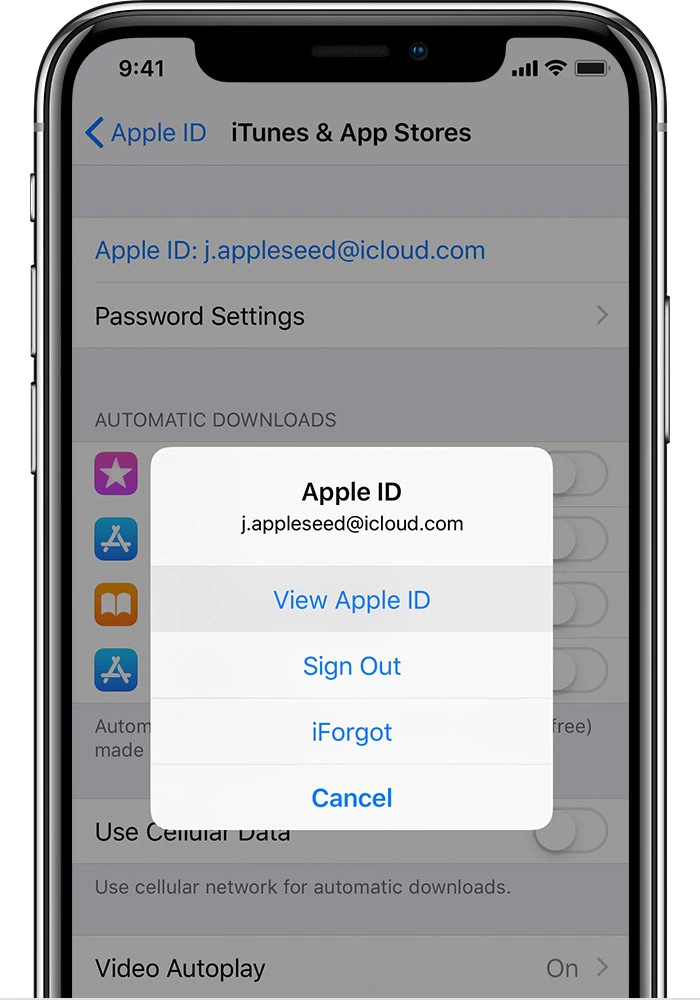


0 Comments